Follow the steps below to identify and correct key transcript-related issues for new transfer students early to improve academic planning and minimize time-to-degree. Complete your review of new transfer records by the 4th week in each of the Fall and Spring semesters, and by the 8th week of the Summer term.
In CHER, look at the “DEGREE” line near the top of your departmental page; find and click on “Transfers” (near the end of the horizontal list). Next select the desired term (e.g., 4238 for Fall 2023). This will generate the list for the department in question.
When courses are transferred, transfer articulation rules are normally applied. Occasionally, these rules are not run. If the student has transfer coursework that still needs to have the articulation rules run on them, it will read "No Transfer Rules for Courses" right above the transferred course and there will be no IU articulation below the course (e.g., no ENG-UN 100 or SOC-S 100 type marker) To have the articulation rules applied to these courses, email:
- iubxfer@iu.edu if the course is from a domestic institution
- newtoiu@iu.edu if it is from an international institution
Make sure to inform the student of the results once the update has been completed.
Here is an image of what the transcript looks like in these cases:
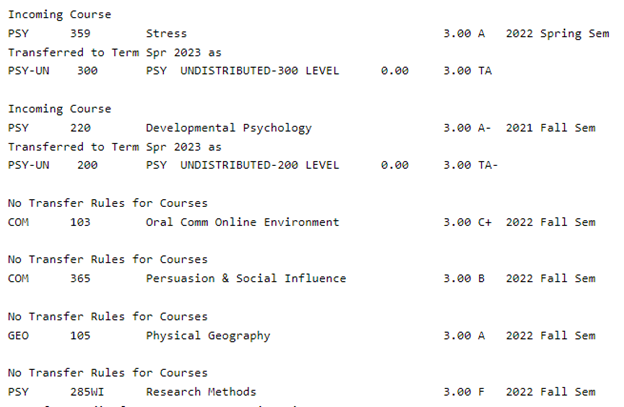
Review transfer, AP, IB and any other test credit to make sure:
- The campus listed after “Program” is Bloomington (vs. IU East, for instance)
- The same test or course credit is not getting processed by two or more campuses’ rules (e.g., Bloomington and IU East)
These rule markers will appear at the top of the relevant transfer/test credit sections near the beginning of the transcript. Here is an example (the key part being “Program Bloomington” on the third line):
- - - - - Transfer Credits - - - - - |
Transfer Credit from Case Western Reserve Univ |
Applied Toward Arts & Sciences Undergraduate Program Bloomington |
If you notice either another campus’s rules are being applied (be it the only instance or as a duplicate credit issue), email iubxfer@indiana.edu and request the issue be resolved.
Review courses taken at other IU campuses, paying close attention to the content implied in the course numbers/names. Then compare that list against their IU Bloomington enrollments to see if any courses are potential repeats not being caught by the repeat rules.
There are two possible forms these (potential) repeats might take (and both might apply depending on the situation) when the course number and title differ:
- Repeat credit (e.g., SPCH-C 121 & COLL-P 155) – you can check in SIS (Curriculum Management > Course Catalog > IU Equivalent Course Search) to see if these two courses in question are established credit repeats (not necessarily 1-to-1 course equivalents; e.g., the way PSY-P 101 and P 155 are credit repeats but not 1-to-1 course equivalents)
- Requirement Repeats (e.g., the student is enrolled in COLL-P 155 to fulfill CASE POC but has already taken SPCH-C 121 at a regional campus) – potentially meriting a schedule adjustment by the student
If you believe repeat rules need to be manually run, please email coasrecd@iu.edu to make that request.
When any issue or issues are identified, provide the student with a summary of the findings. Additionally, please provide guidance on next steps:
- List of student-led action items with procedural guidance as appropriate
- List the advisor-led action items with a promise of follow up information when available
- Invitation to meet to discuss any long-term planning that may be beneficial in light of updated information
- Also see Transfer Students - 1st Appointment Checklist


 The College of Arts + Sciences
The College of Arts + Sciences